Although the Meta Quest Store holds many fantastic games and applications we often need to load an application onto the headset directly. This is a simple process thanks to various tools available, the main two are SideQuest and the Oculus Developer Hub.
In this article we will use the official Oculus Developer Hub to side-load an application (.APK) onto a Meta Quest 2.
Step 1
The first step is to download the Oculus Developer Hub App, you can download this app from here. Be sure to follow the steps on the Oculus documentation to install the tool correctly.
Once you have installed the Developer Hub side-loading an APK to the headset is simple. You can easily side-load the APK by first making sure the headset is plugged in and navigate to the Device Manager.
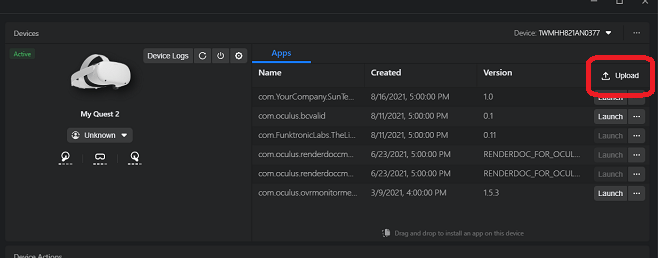
You can upload an APK by clicking on the Upload button, select the APK you wish to install from your file system. The Oculus Hub will automatically install the app and overwrite an existing app if you have previously installed it.
Once you are notified that the app has successfully installed you can unplug your headset from your PC.
Step 2
Wear your Oculus headset, press the Oculus button on the controller to open the menu, click the Apps icon, and from the top-right list, select Unknown Sources.
All side-loaded apps will display in this list, simply click on the application you have just installed to run it.

