Virtual reality has come a long way since its humble beginnings in the 1950s. What started as a simple concept has grown into providing fully immersive experiences that can transport users to another world. While early VR was limited to bulky headsets connected to a powerful desktop computer, today’s standalone VR headsets can offer a much more immersive and user-friendly experience free from a tether.
Cable-free virtual reality has evolved significantly in recent years. Though it still lags behind desktop VR in terms of power and graphical fidelity, it has made great strides in terms of portability and convenience. The Meta Quest 2 is one of the latest and greatest examples of this, offering a powerful and immersive VR experience without the need for a bulky PC or tangled wires.
User Setup & Tracking
Standalone VR is a new era of virtual reality headsets that don’t require a PC or console to run games. Instead, these devices feature their own internal processors and graphics cards, allowing them to run any game without needing an external device. This means no more having to plug in your headset every time you want to play a game — just turn it on and go!
This simple setup makes standalone VR much easier to use in public places, like arcades or theme parks. You don’t have to worry about setting up a full-blown PC or Mac — just put on the headset, connect it to your phone and you’re ready!
Another major difference between desktop and standalone VR is tracking accuracy. Standalone headsets use inside-out tracking which allows for more freedom of movement than what’s possible with desktop rigs that use external sensors. This means you can walk around freely in a room-scale environment instead of being confined to standing still in front of a desk or table with wires snaking all over the place.
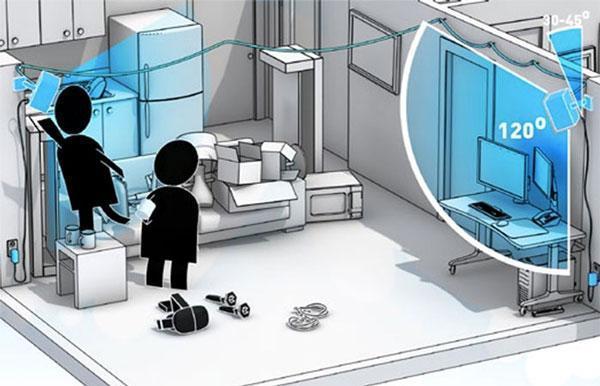
Graphical Limitations
If you’re looking for the best graphics possible in a VR headset, you’ll want to go with a desktop-powered option. These headsets are tethered to a gaming PC, which means they have access to much more processing power than standalone headsets like the Oculus Quest. This results in better graphical fidelity and a more immersive VR experience overall. However, that doesn’t mean the Quest is a slouch in the graphics department. Thanks to recent hardware advancements and optimized render pipelines, the Quest is still capable of delivering some pretty impressive visuals. And, since it’s a standalone headset, you don’t need to worry about being tethered to a PC. The one major difference between Quest and Desktop titles is the often omitted use of post-processing for standalone devices due to the overhead this requires.
Popularity & Content Catalogue
In the last few years, virtual reality has gone from a niche product to a mainstream phenomenon. This is not only due to the release of high-quality mobile headsets like the Oculus Quest but also because of the ever-expanding library of apps and games available for these devices.
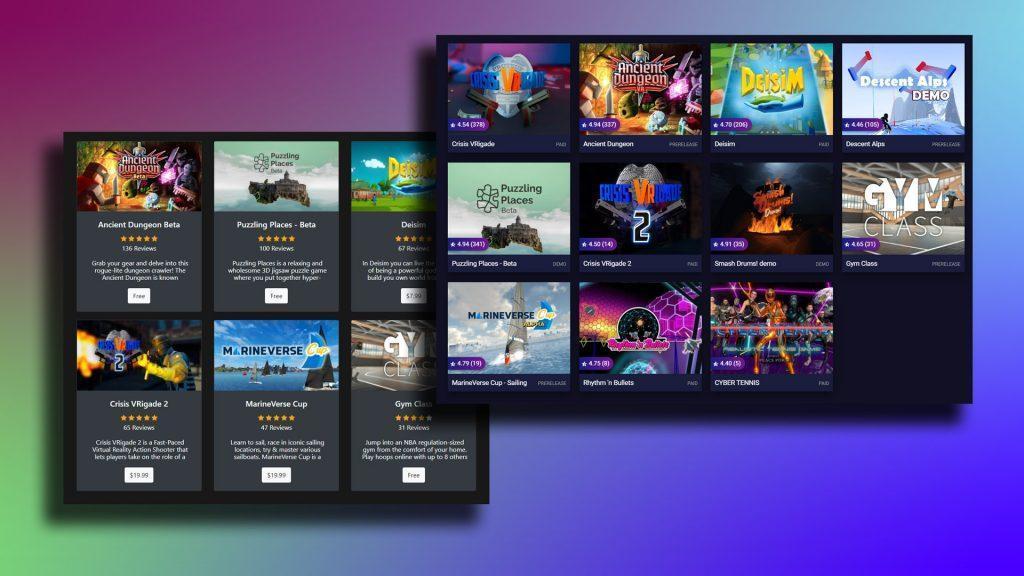
Summary
The choice between desktop and standalone VR can be a difficult one and will depend on what types of applications you want to run and the space you have available. For most home users, standalone headsets like the Quest 2 provide a much more flexible platform but if you have a bespoke space for virtual gaming, desktop VR could provide you with an immersive edge. Examples of highly immersive standalone virtual reality applications for training, education, and entertainment can be found in the imersifi portfolio.

